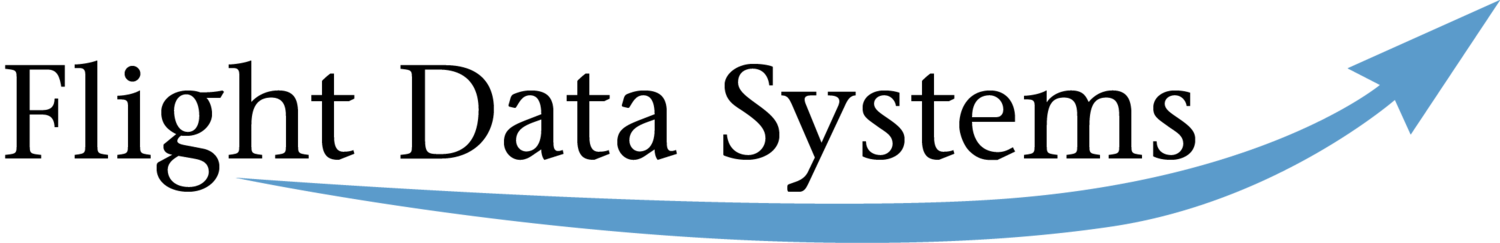General Questions
Warranty and Return Policy:
Flight Data Systems offers a three year warranty and a one year money back guarantee on our products.
Can I use the your products in my Certified aircraft?
The GT-50 can be used in certified aircraft. Per this FAA Letter it can be installed in certificated non-transport aircraft. All other Flight Data Systems products do not have FAA approval for installation in certified aircraft and are intended only for Experimental/Amateur built aircraft.
What screws do I use to mount the GT-50/T-30/FC-10?
We recommend MS35214-25 #6-32 X 3/8” Long (also available in our store).
My panel has a 3-1/8” hole, How do I mount the GT-50/T-30/FC-10?
GT-50
Will the GT-50 run down my battery?
The GT-50 should not be a significant drain on your battery. The latest GT-50 uses 0.0008 Amps when the backlight is off, an amount less than the normal discharge rate of a stored battery. Like a car's clock, it wont run down the battery.
Next time you fly, as a test, read the voltage of your battery after you land and write it down. Next, unplug the GT-50 at the rear connector. When you return, plug in the GT-50 and read the voltage. We suspect the voltage decrease will be the same as if the GT-50 has not been connected.
As an operational test of the GT-50, you can put an ammeter in the hot battery connection and confirm a current draw of .0008 Amps or less.
My GT-50 has No OAT Reading.
The GT-50 will not display temperature unless it sees an OAT probe connected.
Try the following test:
Unplug the GT-50 connector then take an Ohm meter and read the resistance between the green and black wires on the connector that go to the probe. The value should be around 3K OHMS at room temperature. If the circuit is open (infinite resistance) either the wiring is bad or the OAT probe is bad. Test the OAT probe directly by reading the resistance between the two wires coming out of the probe. Again, you should see around 3K Ohms for a good probe at room temperature.
Do you have calibration information for the GT-50?
Sorry, we can not provide calibration data for the GT-50. However you can confirm normal operation and correct calibration of the unit by:
Powering it up on a flat surface. Once it is powered up and reading "1.0", set it upside down on the same flat surface and confirm that it reads "-1.0".
My Temperature indication is incorrect
Replacing the probe is not likely to resolve the issue. It is likely a wiring issue.
Use an ohm meter to read the resistance between the black and green wires at the instrument. Next, read the resistance between the two wires at the probe. These readings should be nearly identical. If these are different the error is in the wiring.
The two most common issues are a poor connection or using the airframe as ground instead of a dedicated ground wire back to the instrument.
OAT Probe Calibration Use this data sheet to confirm the OAT probe is within specification.
Can I install the GT-50 without having to connect it to my battery?
To use the GT-50 without a hot battery connection, tie both the GT-50 power wires together (the red and yellow wires) and connect them to your instrument power bus. Note that the clock and flight timer will be reset on each power cycle in this configuration.
How do I dim the GT-50 backlight?
The GT-50 backlight is set at a single fixed brightness. We were careful to have the backlight brightness such that it is not too bright for night operations. We fly at night with the GT-50 often and are very sensitive to bright lights in the cockpit. We do not recommend connecting it to a dimming circuit. Here is a comment from a customer who was concerned about the backlight brightness:
"I thought I'd write you to thank you for a superior product. I finally got around to installing one recently and am more than happy. The 'burnt orange' color is very easy on the eyes at night. Crisp and readable."
Why does the GT-50 display go blank when I turn on the master switch, even though the backlight comes on?
Because the red wire is not actually connected to the battery. The red wire of the GT-50 must be connected to a source that is always powered, either the battery or wire directly connected to the battery. Connecting this wire to the master switch will not work. Why….see below?
When the master switch is off, there is power on the wire between the switch and the master solenoid. When the master switch is on, this wire is connected to ground to activate the master solenoid and is no longer “hot”.
Can I use another manufacturer’s OAT probe with the GT-50/Can I use the GT-50 OAT probe with another manufacturers device?
The GT-50 uses an OAT probe with these specifications: “3K” thermistor with a “Z” thermistor curve (B25/100 = 3988 K). The resistance of the probe can be measured at 3000 ohms at 25 degrees C.
Other oat probes that have this specification can be used. Likewise other devices that require a probe with these specifications can use the GT-50 OAT probe.
Can you provide form 8130?
Can you provide a 337?
Do you have an STC?
Is the GT-50 TSO’ed?
Do you have a Certification of Compliance?
Does the GT-50 meet ISO standards?
The GT-50 can be used in certified aircraft. Per this FAA Letter it can be installed in certificated non-transport aircraft. We do not have any other approvals or forms available beyond the FAA letter above.
FC-10
Fuel Return
The FC-10 is compatible with engines with a fuel return line. The flow through a second transducer is subtracted from the flow of the transducer in the fuel supply line. Order the dual sensor system.
If your engine is equipped with a fuel return line from the carburetor or fuel injection manifold back to the fuel tank you will need to install two flow transducers. One in the feed line from the fuel pump to the carburetor and one in the return line from the carburetor back to the fuel tank. This applies to certain Continental engines and Rotax 912(ULS) and 914 engines.
Gravity Feed
The FC-10 is compatible with gravity feed. If using a gravity fed system, be sure to check your flow rate with the transducer installed by disconnecting your fuel line at the carborator and timing the filling of a gas jug. The flow rate should exceed the max burn rate of your engine by at least 50%. This should be done with the airplane in a climb attitude. It is also a good idea to perform this test without the transducer installed to calculate a baseline flow rate.
The EI FT-90 transducer is designed specifically for gravity fed engines.
Marine Use
The FC-10 can be used in a boat, however, the instrument must not be exposed to moisture as it was designed to be in dry aircraft environment.
Diesel Fuel
The FT-60 fuel flow transducer is compatible with gasoline, Av gas, diesel, jet A, kerosene and any other fluid with similar optical characteristics.
Compatible Sending units (Transducers)
Electronics International -
FT-60 .6 to 70+ GPH K-Factor 68,000
FT-90 3 to 125+ GPH (350-550 Horsepower and Gravity Fed) K-Factor 33,800
FT-180 2 to 250+ GPH (550+ Horsepower) K-Factor 22,400
Floscan -
201B6 .6 to 60 GPH K-Factor 29,500
231 .5 to 60 GPH K-Factor 20,000
264PB .5 to 30 GPH K-Factor 47,300
and most other Flocscan transducers not listed above
High Flow Readings
The system works by counting the number of rotations of a wheel inside the transducer. Movement of the wheel by forces other than fuel passing causes high flow readings. Suspect items are fuel pumps pulsing near the transducer and possibly excessive engine vibration. This is a common fuel flow system issue. If possible, run the engine without the pumps running and see if this helps.
Possible solutions to the fuel pump pulsing issues are moving the transducer far away from the pump, installing a dampener (see link below), or isolating the transducer from strong vibrations of the engine.
Deviation from FT-60 Transducer Installation Instructions
We want our customers to be happy with the performance of the FC-10, therefore, we suggest following the transducer installation instructions as closely as possible for your installation. The provided instructions for installing the transducer are from Electronics International, the transducer's manufacturer. Any deviation from their recommendations may degrade performance of the system. The only way to find out if a specific deviation will work, is to fly the plane and collect empirical data. We have had customers deviate from the instructions successfully, but can not make any suggestions for specific deviations since every installation has many variables.
Fuel Flow Shows "0.0" When Fuel is Flowing
Perform the Following Procedure:
If you have a single transducer system, proceed to Test 1.
If you have a two transducer system, put the FC-10 in twin engine mode (EFCY 2.0) and maximize the flow response rate (REQD 3.0). Perform this entire procedure with the engine off. Run the primary electric fuel pump and look at the flow for each transducer. To do this, press the action button when in the FLOW mode to view the L and R transducers separately. Proceed to Test 1 below for any transducer with no fuel flow. If both transducers have fuel flow and you have a single engine installation with fuel return, a larger flow on the return line (R) than the supply line (L) is the problem. To correct the issue, run only the primary electric fuel pump and reduce the K-Factor percentage value of the return transducer (R) until the flow is the same for both transducers. Once completed, return the settings to single engine mode (EFCY 1.0) and adjust the flow response rate (REQD) to your desired value.
Test 1: With the transducer connected to the FC-10, connect a wire to the white signal wire of the transducer, power the FC-10, then rapidly tap the wire to a ground. This simulates the normal output of the FT-60 and you should see fuel flow on the FC-10. If you see fuel flow by tapping the wire on a ground, the transducer is either jammed or has failed - Proceed to Option 1. If there is no fuel flow for Test 1, there is likely a wiring issue - Proceed to Option 2.
Option 1: (Transducer Issue) Remove the FT-60 from the fuel line and GENTLY blow (with your mouth) into the FT-60 (do not use compressed air). You should be able to see the yellow wheel inside spinning. If the wheel is spinning and fuel flow was indicated for Test1, the transducer has failed. The most common cause is installation in the engine compartment without insulation from heat.
If the wheel is not spinning, it may be jammed with debris. In this case, flush the transducer with fuel in the opposite direction of normal fuel flow to clear the debris. The best way to accomplish this is to temporarily install the transducer in the fuel line in the opposite flow direction. Run the aircraft fuel pump to flush the transducer into a container.
Option 2: (Wiring Issue) With the FC-10 powered on and the FT-60 connected, use a voltmeter to confirm there is approximately 10 volts on the black and red wires of the FT-60 transducer. This measurement must be taken at the transducer.
Confirm the white wire on fuel flow transducer is connected to pin 7. Use an ohmmeter to measure between the white wire on the transducer and pin 7 on the DB-9 connector.
Proceed back to Test 1
AP-60
What tools and Connectors Do I need?
Connector items from SteinAir
SKU: SA-1017 Contacts
SKU: SA-1014 Connector
SKU: SA-1030 or SKU: ES-15 hood
Tools:
Stripper/Cutter
D-Sub Crimper
AP-60 too quiet
To verify if the problem is with the AP-60 or the audio panel, please try the following test.
Disconnect the output of the AP-60 at the terminal strip. Obtain a headphone jack and wire it directly to the AP-60 output and AP-60 ground then plug in your headphones. Power the AP-60 and the input devices and see if the volume is adequate.
System Configuration
All Com radios must be routed through the AP-60. The output of the AP-60 must go directly to your headphones or to the radio input of an intercom. Sending the output of the AP-60 to the audio input of your radio may not work properly and is not recommended.
Volume Control
All AP-60 channels are identical and are set at a fixed level. Input levels should be adjusted via the volume control on each input device.
If you have an intercom, we recommend using the intercom's music input for the iPod and the intercom's radio input for the AP-60 (your comm radio should also be input into the AP-60).
Comm Radios with Built in Intercoms
The AP-60 can be used with a radio having a built in intercom. Wire the microphone jacks directly to the radio and the audio output of the radio to any input channel of the AP-60. Connect the headphone jacks to the AP-60 output. The intercom function will be handled within the radio.
AP-60 Transmit Switching
The AP-60 is capable of mixing six audio inputs. This can include dual nav/com's. The AP-60 does not provide switching for the transmit function, however, this can be accomplished with a simple toggle switch. Here is a transmit switching Diagram: Transmit Switching
T-30
Systems Known to Work
Slick Magnetos
Bendix Magnetos
M-14 Radial Engine Magnetos
Lightspeed Electronic Ignition
Emag/Pmag
Electro Air
Surefly (Requires Surefly Tach 2 signal converter)
Rotax Four Cycle Engines (912, etc...)
Jabiru (Hardware modification required)
Suzuki 6 Cylinder used in Scaled P-51
Bosch Blue Coil and 009 Distributor
Systems Known not to Work
Rotax Two Cycle Engines (582, etc...)
Two Cycle engines with 6 pulses per revolution
Fairbanks Morse Magneto
Rotec Radial Engines
Engines faster than 10,000 RPM
Other Systems
We have not tested the T-30 specifically with every ignition system, however, it accepts a wide range of signals and we believe it will work fine for most installations. In case it is not compatible, we have a one year money back return policy.
Connecting the T-30 to Magnetos using a Resistor
Click on Image to Enlarge
First assemble the harness:
Break out the shield from the cable and crimp a ring terminal to the shield
Crimp a ring terminal onto one lead of the supplied resistor. Folding the lead in half makes the crimp more secure.
Solder the other end of the resistor to the center conductor (not the shield) of a 22 or 24 AWG shielded cable.
Cover the shield and the resistor with heat shrink
Second connect the harness to your ignition switch:
Screw the ring terminal with the resistor to the same screw on your ignition switch that is connected to the P-Lead of your magneto. On ignition key type switches this terminal will be labeled "L" or "R".
Screw the ring terminal on the shield to the ground terminal on your ignition switch.
Third connect the cable to the T-30:
Connect the center conductor to the yellow or black wire of the included T-30 harness.
The cable shield only needs to be connected on one end. Be careful not to short the shield to the center conductor.
Pulse Specifications
The T-30 will accept a pulse rate up to 230 pulses per second. We can increase this to 400 pulses per second with a minor modification done at our facility before shipping.
Minimum pulse duration is 320uS and an amplitude of at least 1.95V.
The T-30 settings are adjustable from 0.5 to 6.0 pulses per revolution
Tachometer Setup with one Magneto and one Lightspeed module
1) Connect the magneto only and set the associated PPR to 1.0. Check your results.
2) Connect the Lightspeed only and set the associated PPR to 2.0. Check your results.
Once you have verified that each system drives the tach correctly, you can proceed to connect them both at the same time with the appropriate PPR setting for each signal. Both signals will then be monitored.
Tachometer RPM Indication Jumpy
First, determine which magneto needs attention by entering setup mode and setting the pulses per rev for one channel (left or right) to "1.0" (or as appropriate for your ignition) and the other channel to "0.0". Set the filter to "0". This will isolate the system to looking at only one magneto. Run the engine. With the filter set at "0", you should see a reading that varies +/- 20 RPM. If it is more than this, you need to use a higher resistor value for this channel. We suggest trying the supplied 47K resistor. They are also available from Radio Shack.
LC-40e/LC-50
What are the dimensions of the included potentiometers?
The potentiometers are part number: RV16AF-10-20R1-B10K-LA
Download the data sheet here: Datasheet
LC-40e Troubleshooting Procedure
1) Disconnect all wires except Power and Ground.
2) Re-connect one potentiometer to "CH1', "5V" and Ground.
3) Connect one lamp to "OUT1".
LC-40e Noise
The first place to look is at the shielding of all audio wiring. All connections to the headphones and microphones should be via shielded wires with the shield grounded on one end. It is also advisable to isolate the mic. and phone jacks, electrically, from the airframe.
LC-50 Analog 0-12V (A01) VS. PWM (OUT1) Flowchart, Which to choose?
Use the built in dimming feature of the device
Contact the device manufacturer to see what dimming signal the device is expecting analog or PWM
If you are unable to get a definitive answer, start with the PWM signal (OUT1)
If the device does not behave properly, use the analog signal (A01)
GD-40
What are the mounting hole cutout sizes for the LED and Button?
LED: Varies due to part availability
Button: .266” Grayhill part number 30-601
Garmin EFIS Connection and Configuration
From G3X Manual Figure 27-2.6 GDU 37X/4XX - External LRU Interconnect Examples
Do I need the Button and LED
We recommend installing both the button and LED even if you have the GD-40 connected to an EFIS. The LED shows continuous status of the detector and can annunciate all test functions. The button is used for self test. Neither of these functions can be done with a connected EFIS.
How do I connect my Dynon EFIS to the GD-40
Connect the GD-40 relay output to a switched input on the Dynon to create an alert icon on the EFIS display. Dynon does not support a digital (RS-232) CO detector interface.
How long will the sensor last and can it be replaced, what is the cost?
In early 2021 we tested a GD-40 that was over 10 years old with more than 1000 flight hours and found it to be more than 90% accurate. The GD-40 will alert when the sensor needs replacement. The sensor is replaceable here in our shop. We also recalibrate the detector when the sensor is replaced. Current replacement and recalibration cost is $150 including return USA shipping ( or $15 return shipping for international orders). Turnaround time is one roughly week in our shop.
Unless the detector is indicating a failed condition, we recommend replacement of the sensor after 11 years. Decode the four or five digit date code on the label of the GD-40 to determine the age of the unit. Four digit codes are decoded “YDDD” (example 1159 = 2011, 159th day of the year). Five digit codes are decoded “YYDDD” (example 19159 = 2019, 159th day of the year).
L2e
Dynon EMS to L2e connection
Using the L2e with a Dynon EMS requires a custom sensor definition. Please visit the page below for further explanation: http://wiki.dynonavionics.com/Making_your_own_sensor_definitions
L2e sensor definition :
sensor={
id=IGNITION TIMING (FDS L2E)
function=TIMING
pins=C37_P4 C37_P6 C37_P7 C37_P8 C37_P9 C37_P10 C37_P11 C37_P12 C37_P20 C37_P21 C37_P22 C37_P23 C37_P31
name=TIMING
min_val=0
max_val=50
resolution=0
round=1
is_piecewise=0
low_coeff={
c_x4=0
c_x3=0
c_x2=0
c_x1=10
c_x0=0
}
low_resistance=NONE
low2high_cross=0
high_coeff={
c_x4=0
c_x3=0
c_x2=0
c_x1=0
c_x0=0
}
high_resistance=NONE
high2low_cross=0
}