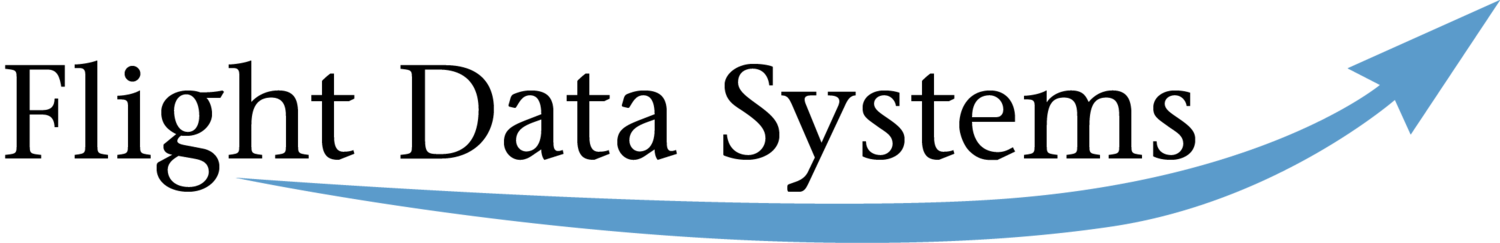Most recent firmware is Version 54 for the portable and Version 51 for the remote
Pathfinder Portable with Serial Output Update
Pathfinder Remote for AFS 3000s series and 4500 Update
First Prepare your PC:
Install the Pathfinder drivers on your computer (x86 for 32 bit PC or x64 for 64 bit PC)
If applicable, remove any older Pathfinder Update software installed on your computer using the "Add/Remove Programs" application in your Control Panel.
Install the Pathfinder Update application.
Pathfinder Portable Update Instructions:
With the Pathfinder powered off, plug it into your PC (it will power up automatically when plugged in).
Open the Pathfinder Update program, select the "COM" port where the Pathfinder is connected and choose "Program". The process will take approximately 30 seconds to complete.
Once the update is complete, exit the updater program, then remove the USB cable.
Pathfinder Remote Update instructions:
Power the unit by carefully applying 12-28 volts to the red and black wires of the included pigtail. Once powered, connect the Pathfinder Remote to a PC with a USB cable.
Open the Pathfinder Update program, select the "COM" port where the Pathfinder is connected and choose "Program". The process will take approximately 30 seconds to complete.
Once the update is complete, exit the updater program, remove the USB cable, then remove power from the Pathfinder.